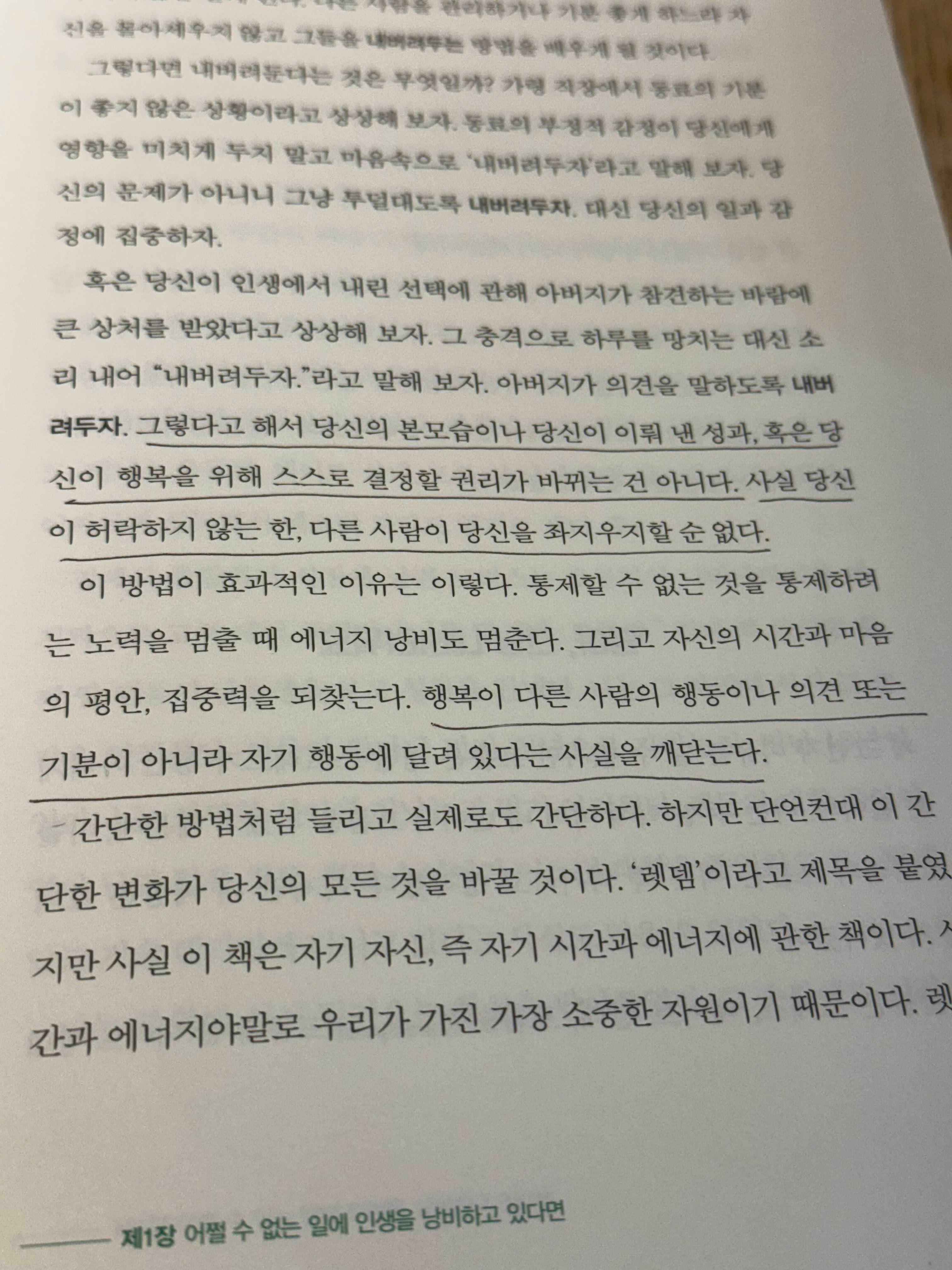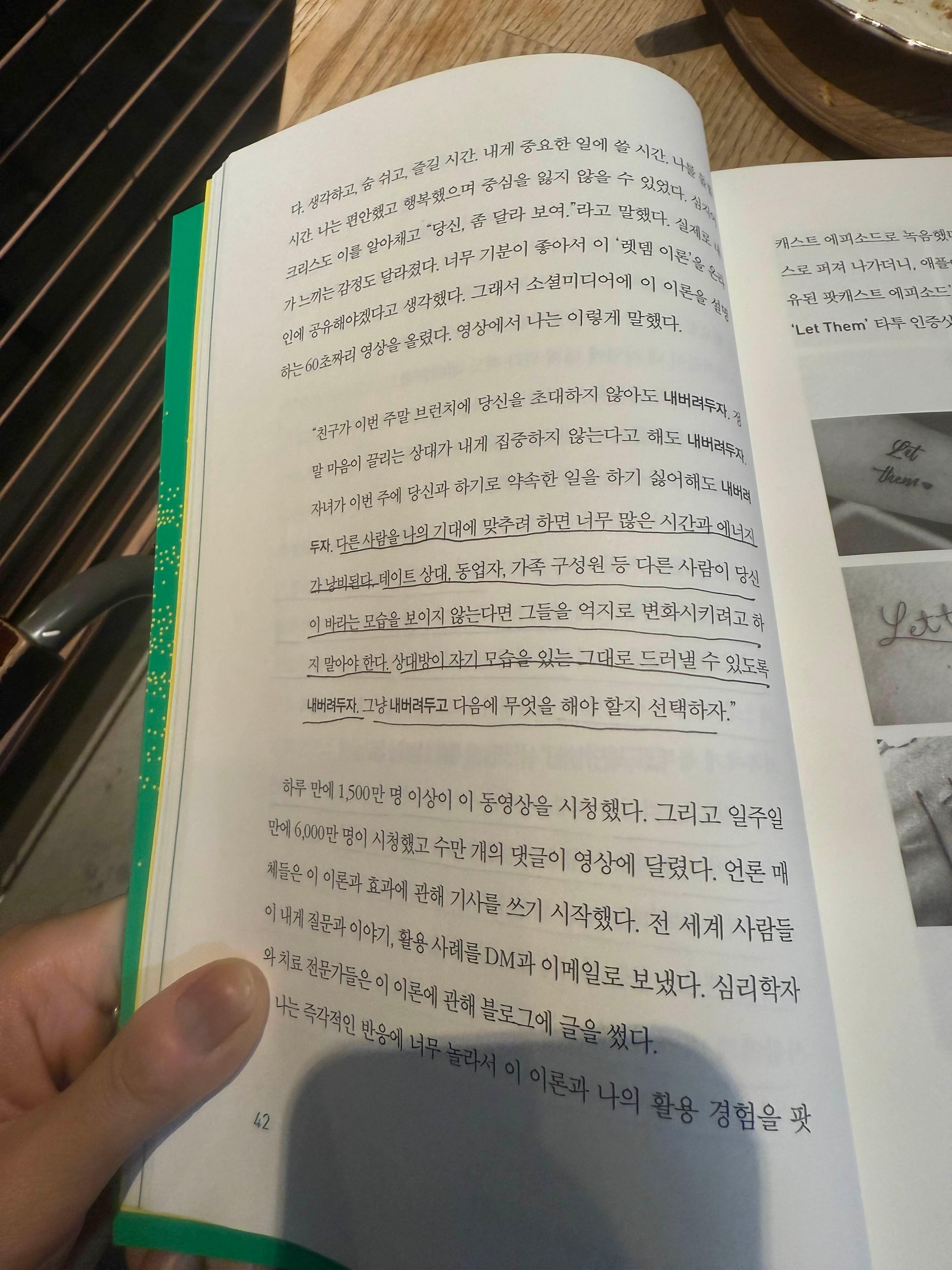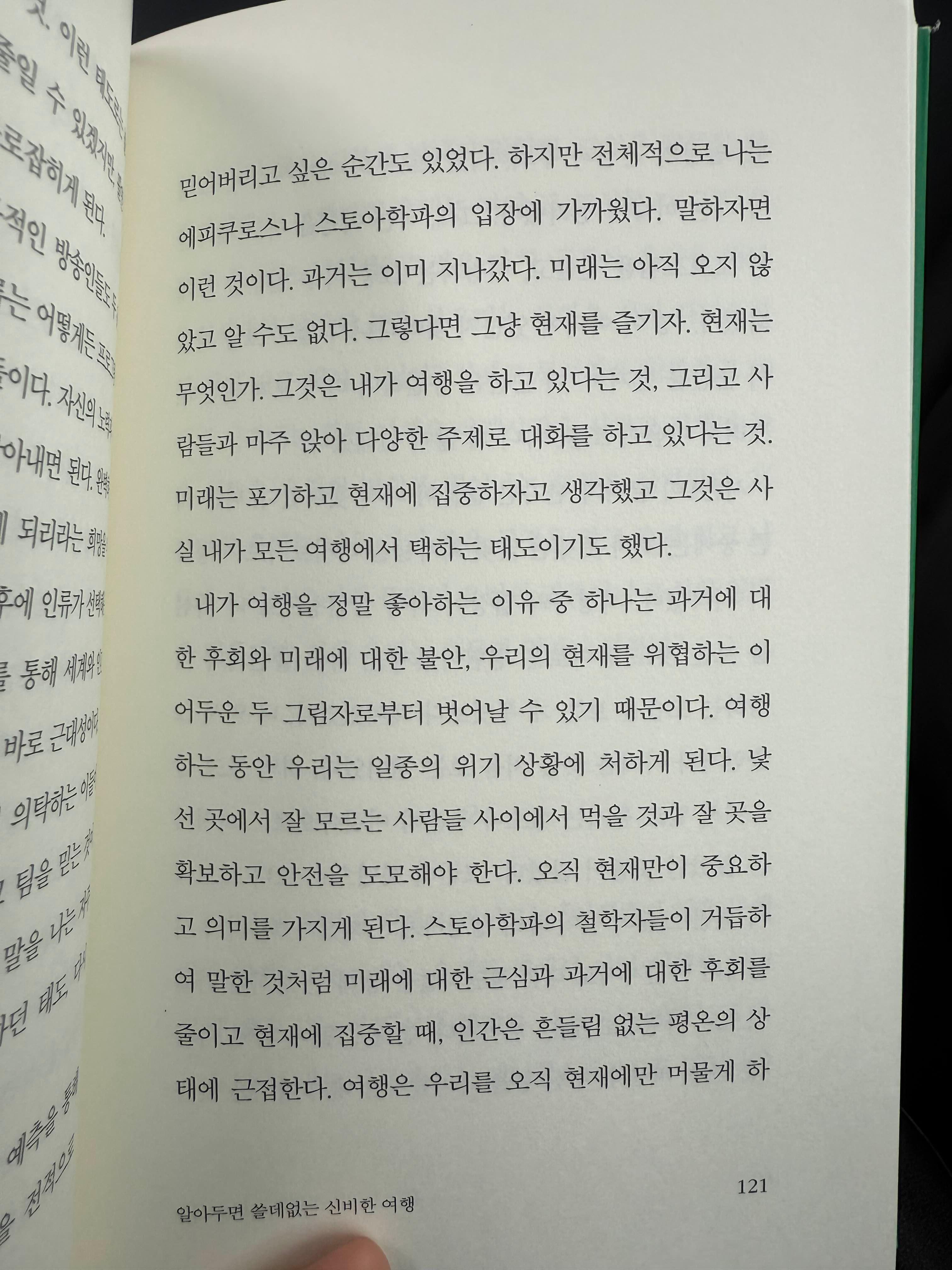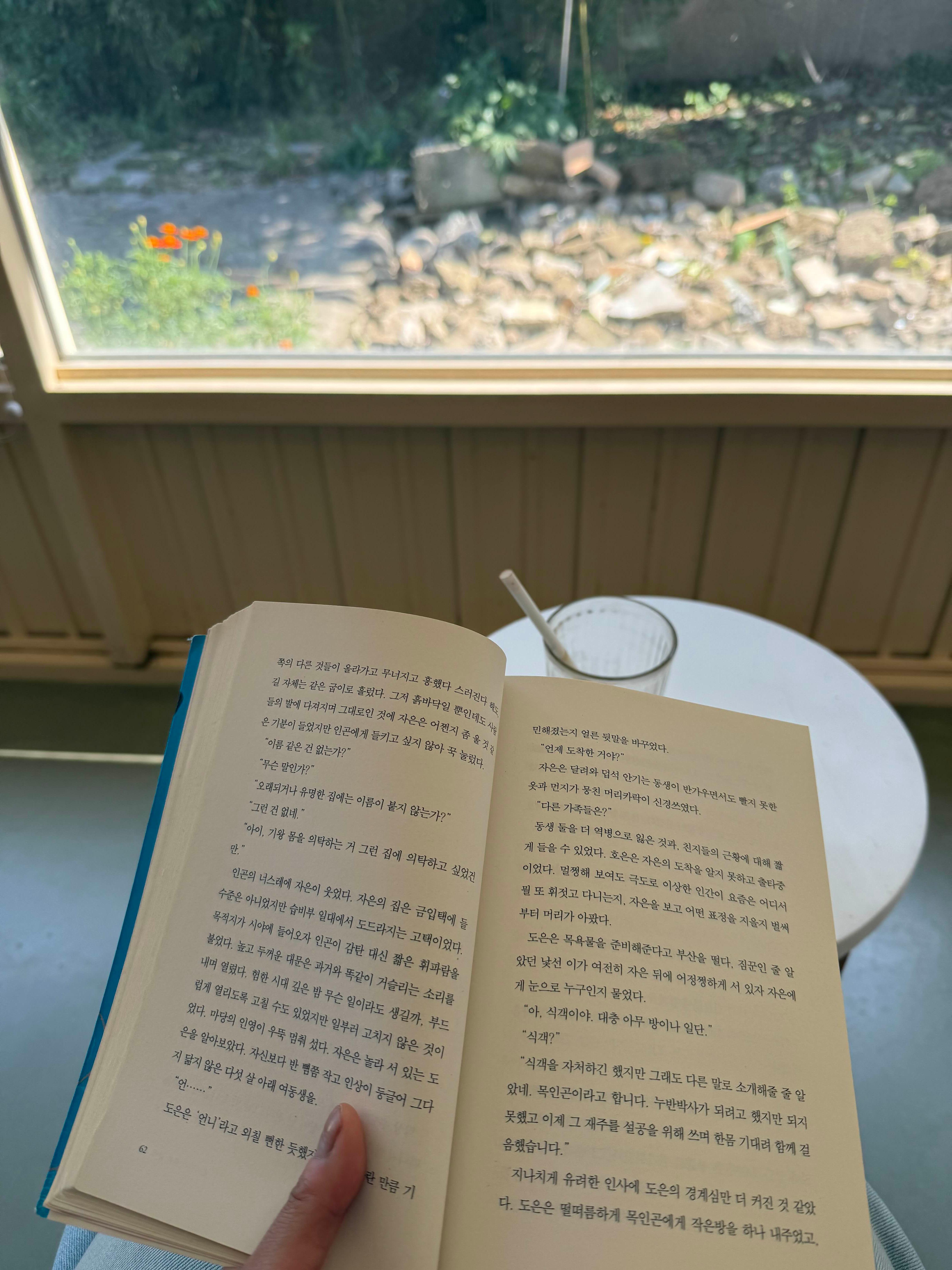2025년 1월의 일기를
쓸 때 까지만 해도 나는 이리저리
지금보다 많이 흔들렸던 것 같다
1년이 지난 지금
2025년에 가장 크게 얻은 것은
마음이 단단해지고
혼자서도 행복 할 줄 알며
나 스스로를 잘 놀아주는 사람이 되었다는 것이다
외로움을 잘 맞이하는 방법도 알게 됐고
내 마음이 어떤지 더 자주 들여다보고
내마음을 인정해주고 수용해주게 되었다
외로운 순간마다
작년의 나를 떠올리며
지금 얼마나 행복한지 감사했다
몇가지 새로운 루틴이 더 생겼다
1. 손글씨로 일기 쓰기
2. 책읽기
3. 자기전 스트레칭
세개 다 내 삶응 지탱하기에 너무나도 도움이 된다
가장 부족한건 책읽기다 ㅜ ㅜ
더 열심히 읽어야지

12월은
역시나 약속이 많았다
12월을 겪으면서 느끼는건
아무리 연말이라도
약속을 너무 많이 잡지 말자
내 루틴을 유지하자
그리고
내 에너지를 유지 할 수 있는 사람을
더 위주로 만나자
에너지를 뺏는 사람은
최대한 만나지 말자
많은 사람을 만나는 것이 중요한게 아니라
내가 가장 중요하다
내 상태값에 따라
만나지 않아도 된다
약속을 지키려고 하는 것보다
내 상태가 안좋다면 굳이 안만나도 된다
나를 더 우선시 하자







나를 더 사랑하고
믿자
❤️
'DIARY' 카테고리의 다른 글
| 2025년 10월의 일기 (0) | 2025.11.05 |
|---|---|
| 2025년 9월의 일기 (0) | 2025.10.02 |
| 2025년 8월의 일기 (1) | 2025.09.04 |
| 2025년 7월의 일기 (4) | 2025.08.01 |
| 2025년 6월의 일기 (2) | 2025.07.02 |